Best Of
Football Manager 26: 10 Best Tips for Beginners

Starting your first Football Manager 26 save can feel a bit overwhelming at first, especially with the new interface and setup options. However, once you get the basics down, everything becomes way more exciting. And because Football Manager 26’s early choices matter more than ever, it’s important to start on the right foot. In this guide, we break down the 10 things you should always do when beginning a new save. So, let’s jump in and kick off your Football Manager 26 journey.
10. Set Up Your Database

Every Football Manager 26 journey has to start somewhere, and in this case, it begins with shaping the world your saves will live in. First, you can jump into a Quick Start Career, which instantly loads the leagues you need. Or you can head into Advanced Setup, giving you full control over every detail. From there, you can disable the first transfer window to keep things realistic, turn off attribute masking to make scouting smoother, and use real fixtures. With that, comparing your results to real life becomes even more fun.
9. Understanding Database Impact

Your database size might not seem exciting, but it can completely shape your Football Manager 26 experience. A smaller database makes the game run faster, while a larger one gives you a bigger player pool, more wonderkids, and a livelier transfer market. That said, beginners don’t need to go overboard. For most players, the sweet spot is around 100,000–150,000 players across 8–12 countries. At the same time, you can build your squad and chase new talent. Plus, it keeps the game running smoothly. With the right balance, your Football Manager 26 save starts off both fun and manageable.
8. Create Your Manager Profile

The new manager reputation system can really shape which jobs you can go for, so it pays to start smart. For beginners, stick to basics: low playing experience, like Sunday League, and simple coaching badges. Next, when creating your manager, you’ll go through personal details, football background, and coaching qualifications. At the same time, keep in mind the progress bar just tracks how complete your profile is, not your reputation. Overall, a solid setup here makes your first season way smoother and more fun.
7. Choose a Team

Once your Football Manager 26 world is set up, the real fun begins. First, if you pick Quick Start, the game shows predicted league finishes to help you decide quickly. On the other hand, with Advanced Setup, you get more detail, including Board Expectations, finances, and squad quality. If you’re new, play it safe with giants like Manchester City or Bayern to get the hang of things. However, if you are feeling bold, try a mid-table side like Brighton for a tougher ride. Ultimately, pick a club that matches your style, goals, and confidence.
6. Set Your Staff Responsibilities

One of the first things you’ll explore in Football Manager 26 is the Staff Responsibilities screen. Here, you figure out how your club runs every day. For example, you can take a laid-back approach, focusing on tactics and match prep while your staff handles contracts and budgets. Alternatively, go hands-on with everything and let your coaches handle training. Along the way, the Overview tab keeps track of who’s doing what, while Delegation helps you assign tasks to the right areas. Ultimately, either way, this is where you decide what kind of manager you want to be.
5. Training
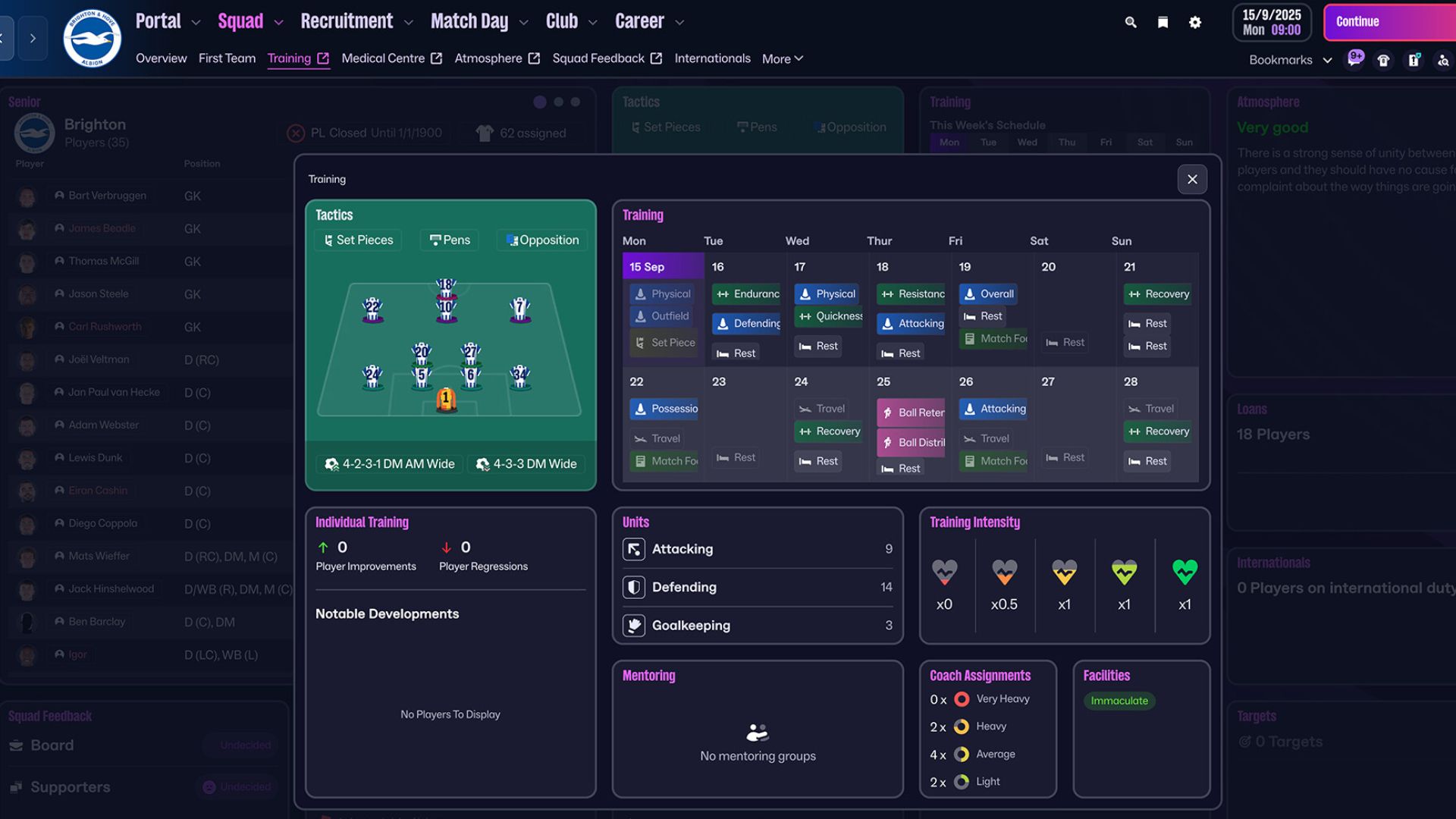
If you want to see real progress on the training pitch, it’s a good idea to take control of your team’s training. Firstly, to prevent mid-season fatigue, intensify training during the pre-season and then gradually reduce it during busy periods. Next, when a player performs well in training, they often earn an extended run in the first team. From there, you can manage everything in the Squad Training section while also keeping an eye on injury risk, tactical familiarity, and squad growth. All in all, taking control here helps your team stay sharp and ready for anything.
4. Review Squad

Understanding your squad is the first step to building a winning team in Football Manager 26. Fortunately, the game gives you plenty of tools to help. The Squad Planner under Recruitment shows your team’s balance at a glance. At the same time, the First Team screen and your backroom staff’s reports highlight each player’s strengths and potential. Thereafter, you can figure out where your squad shines and where it struggles. At last, you’re ready to focus on your team’s strengths and cover any weaknesses. This ensures your squad performs at its best.
3. Build Your Tactic

Football Manager 26 lets you shape both in-possession and out-of-possession tactics, meaning that you’re in full control of your team’s style. If you have speedy wingers, tuck them back into a flat four when defending. Then, when attacking, push them up the wings. Pair them with a strong striker in a counter-attacking 4-3-3. At the same time, the Match Day area, with Next Match Preparation and the Data Hub, gives you feedback to fine-tune your approach. Ultimately, by mastering these shifts, your team becomes smarter, sharper, and a joy to manage.
2. Set Up Recruitment Focuses

On your first day in Football Manager 26, the smart move is to sort out your recruitment and then start building your team. Right from the start, early in pre-season, it pays to set up recruitment focuses so you’re ready when the transfer window swings open. For example, you can track wonderkids aged 15–23, as well as hunt expiring contracts and monitor unhappy or transfer-listed players. Once you have such systems in place, your scouting works smarter, allowing you to snap up the right players and therefore get ahead of the competition.
1. Cash in Clauses

Starting off your Football Manager 26 save, one of the best tips for beginners is to check Transfer Clauses by heading to Recruitment and then Clauses. Right away, you might find a buyout clause your board has negotiated. This money can quickly land in your transfer budget. As a result, it can help with contract negotiations or even allow you to sign an extra player you didn’t expect. Overall, watching clauses early gives you more flexibility and a head start on building your dream squad.











